
Google Search Console (GSC) is a free tool of Google that helps to maintain, analyze, and troubleshoot site presence-related issues and performance. The Google search console also enhances the overall site presence.
Earlier, the GSC was identified or called the Google Webmaster Tools. It also provides the major features, such as insights, reporting, and tools to manage and optimize the website’s performance. Here’s an overview of its main features.
On finding the issues, Google will alert the owner of the site through the email options that will keep updating and managing the site without delays.
Benefits of Using Google Search Console
- With the help of search analytics in the Google search console, users can easily optimize their content.
- It can help to get the content on Google search results.
- With the help of Google Search Console, the issues of the sites can easily be altered, which enhances the site’s presence.
- It also finds the SEO (Search Engine Optimization) errors. Which will eventually improve the SEO insights as per the search performance and help to optimize the content and specific keywords.
- Resolve problems by detecting the challenges such as indexing errors or mobile usability issues.
- Data Insights will recognize how the users are navigation with the website through search.
- Integration with Google Analytics will uplift and comprehensive the traffic and behavior analysis for the site.
Key Features of Google Search Console
Qualities that make the Google search console effective and help the audience reach there relevant content. Here are some of the major key elements that enhance the overall Google search experience.
- The Google Search Console continuously monitors the performance of the site, which includes the tracking of the website, clicks, sessions, impressions, positioning of the site in the results, and many other points. Additionally, it also monitor the data according to the keywords, queries, pages, countries, devices, search appearance and dates
- To check the URL indexing status of each URL and measure the indexing, crawling and rendering-related problems.
- The site admin needs to submit their XML sitemap to assist the Google so that it will understand the structure of the site and quickly read or crawl the new pages and latest updates done on site.
- The GSC helps to get the reports about the indexed page performance and solve the issues such as errors and more.
- It also enhances the mobile user experience by analyzing the mobile usability and finding and resolving issues such as viewpoint setup, click-or-touch elements and many other elements of a mobile device.
- Improve the key elements of the website experience, such as LCP, INP, and CLS. It also monitors the user experience issues that impact the overall rankings.
Largest Contentful Paint (LCP): it calculates the time or duration that a large content part takes to load on the page. The larger elements are generally considered as images, videos, animations and more.
Cumulative Layout Shift (CLS): This feature indicates how much the page layout changes or shifts unexpectedly while loading. The higher the number, the more shifting. It can be considered a bad experience if the layout shifts frequently while the user visits the site or interacts with the site. Interaction to Next Paint (INP): the time taken by the page or site for the clicks, taps and inputs during the user interaction or visit to the page is calculated by the INP, or Interaction to Next Paint. The calculation is measured to the overall time of the user’s visit or interaction.
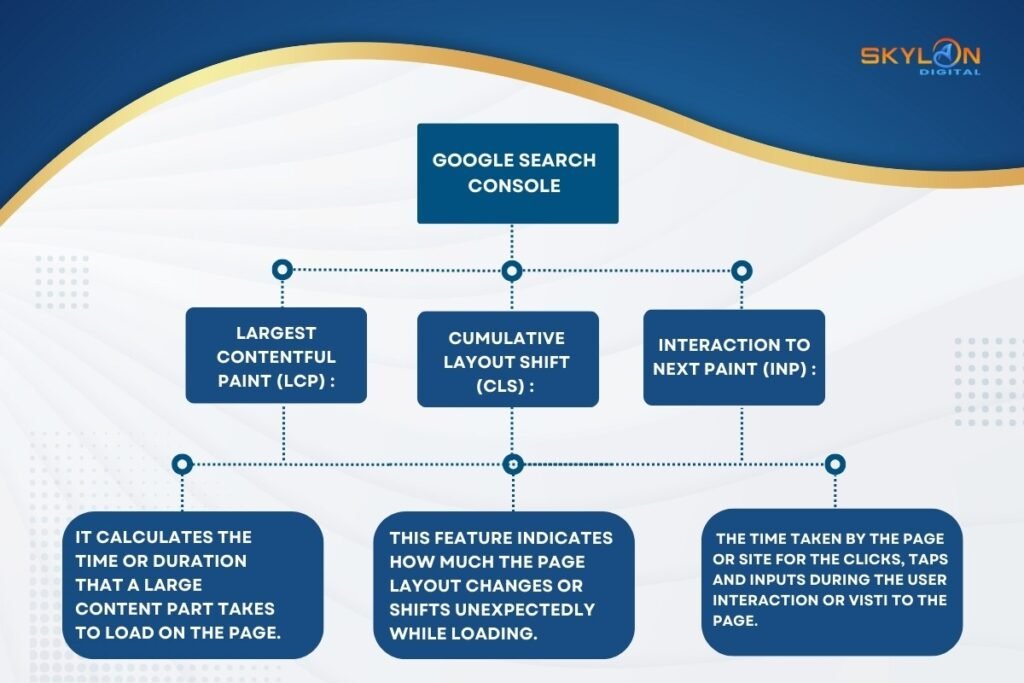
- The Google search console enhances the Security and Manual Actions that will manage the penalties imposed by Google by checking the security issues like malware or hacking.
- With the help of Google Search Console functions, link analysis becomes easy as it will review all the links, whether internal or external, that will relate to the website and evaluate the high-linking sites and the anchor links and texts.
- To uplift the search appearance of the site or page, the Google search console fits perfectly. It analyzes the structured issues to enhance the result.
- Can manually request Google for indexing or recrawling of a page or content with the help of the URL Inspection tool.
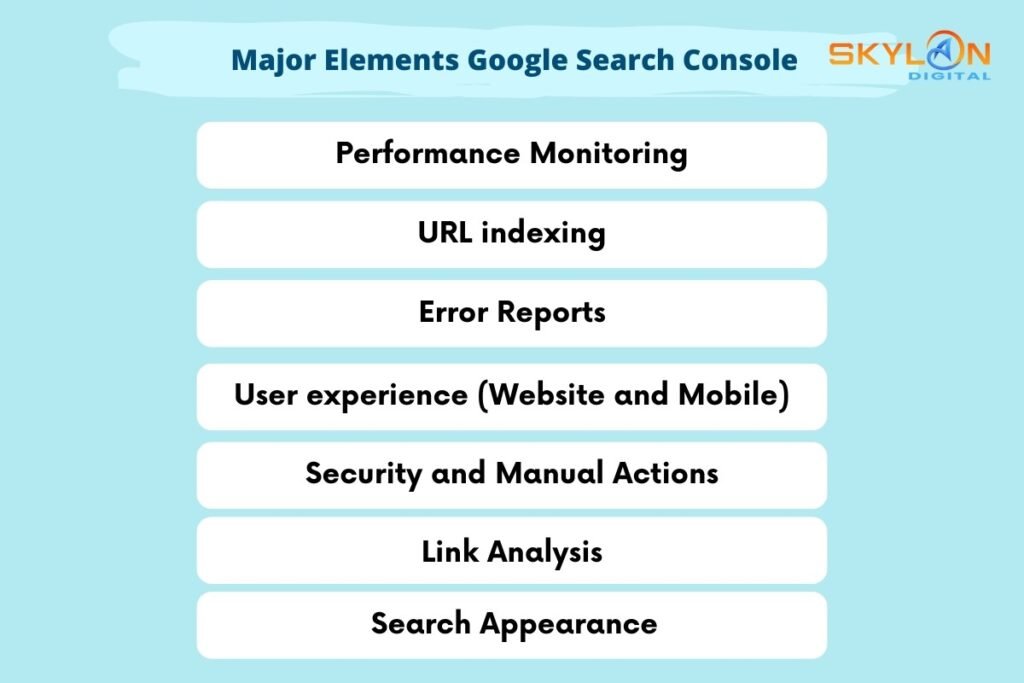
How to start Google Search Console?
To begin with the Google Search Console, here are the following steps:
- Visit the Google Search Console (https://search.google.com/search-console).
- On the main page of the site, click on Start Now option
- There are two options available at this page. Here you need to add and verify the property (domain or specific URL prefix).
Domain
Selecting the domain helps to monitor the overall site performance.
URL prefix
Mentioning the URL prefix will help to measure the specific URL-related content.
- Copy the text or instruction provided there.
- In a new tab, open the website account or domain
- Paste the text in the DNS window on the domain page and add to record.
- Now revisit the Google Search Console page and click on the Verify option. The site will be verified. Then,
- Submit the XML sitemap of the provided domain to the Google Search Console.
Now, all set to measure the performance of the website or specific page.
How to Use Google Search Console Crawl Stats Report?
The Google Search Console crawl stats report helps to analyse the crawling history of the website by providing its statistics, for example, how many interaction are done or made and what was the response of the survey on those responses, issues that occur during those interaction or requests, and other relatable issues
By detecting the issues, you can increase the site performance and user experience. Before understanding how to work on increasing the visibility and other benefits for the website’s performance, let’s understand the crawl responses.
The crawl response based on the total interaction request made on the website on the following measures:
Good type of responses.
- OK (200)
- Moved permanently (301): when the page returns to the changed URL (HTTP 301 or 308).
- Moved temporarily (302): when the page returns temporarily to the new or changed HTTP 302 or 307. Although if the URL has permanently changed, you can change this code to 301.
- Moved (other): A Meta refresh (when the browser automatically refreshes the web page or site after a mentioned time of intervals).
- Not modified (304): this code occurs when the page has not changed since the last crawl request, sometimes considered a good response.
The majority of the responses are good responses, regardless of whether the website is reorganised, redirected to a new URL, or moved.
Bad Responses
- Robots.txt not available: If the robots.txt file is unable to be on the website for a day, Google stops crawling requests until it gets an appropriate response for the same.
- Unauthorized (401/407).
- Not found (404) errors
- Server error (5XX).
- Other client error (4XX)
- DNS unresponsive.
- DNS error.
- Fetch error.
- Page could not be reached.
- Page timeout.
- Redirect error.
- Other error.
The purpose of the crawl is mentioned below.
- Discovery: if the URL is new to Google or never crawled.
- Refresh: recrawling of the page that is already indexed or crawled before.
Managing the Crawl stats
The crawl rate can be too high if the site has an overflow of data, although the Googlebot has an algorithm to manage the site overloading during the crawl time, and it is easy to manage and limit the crawl rate.
crawl rate spike occur if there is a bunch of new information on the website, such as
- If the large section of the website is unblocked from crawling.
- A new section is added to the site
- A large number of new targets are added for the dynamic search ads by adding new page feeds or URLs.
Solutions for the crawl issues
- Use the robots.txt for blocking the crawling action for the overloading agent or data (googlebot, adsbot, etc.). Avoid blocking the action for too long, though, as this may affect crawling in the long run or for a long period of time.
- If the issue response is detected, return HTTP 503/429. Do not return 503 or 429 for more than two or three days, as Google will limit the crawler to crawl the site less often over the course of time.
- After a certain number of days (two or three days), Google’s crawl rate has been adjusted, and now the robots.txt blocks or stops can be returned or removed.
- Limiting the ad targets and adding the URL in smaller batches can increase the serving capacity.
Why did my crawl rate drop?
The crawl rate dropped due to certain listed reasons.
- If added a new robots.txt, which is extremely large.
- Don’t block the specific resource that GoogleBot requires (such as CSS or Javascript) as per the website specifics.
- Frequently, check the crawl stats to understand the issues and changes requirements.
- As the server error rate increases, Googlebot will limit the requests for crawling to avoid overloading of the website server.
Who should use Search Console?
Google search consoles are for the people who are from the following:
- Business owners should use the Google Search console to enhance the traffic of their site, which will help in the growth of the company or organization to a major extent.
- SEO professionals or marketers are the major users of the Google Search Console because they focus on online marketing, branding, monitoring of the web site and pages to attract the organic traffic and make decisions for the overall growth according to the insights and reports that are easily done with the help of the Google Search Console and with other Google tools like Analytics, Google Trends, and Google Ads.
- Site administrators use the Google Search Console to measure the site’s health and workflow and resolve issues related to server errors, site load, and security like hacking and malware.
- Web developers use the Google Search Console for monitoring and resolving the common issues with the creation of the website or page, such as errors in the data.
FAQS
What is a Google Search Console?
The Google Search Console is a free tool that will provide the data that shows how the Google or web crawls, indexes, and serves of the website work and helps to evaluate the performance of the site. With these features, it becomes easy to optimize the site and resolve the issues on the web pages or the sites.
Is Google Search Console paid?
All use of Google Search Console is a free tool.
What is Google Search Console search appearance? Search Appearance in Google Search Console shows the different types of results that the site displays. It also focuses on images, video and other results.






